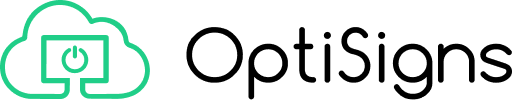Get Started
Start integrating with OptiSigns API by following these simple steps:1. Access the GraphQL IDE
Using the GraphQL IDE
Using the GraphQL IDE
The fastest way to explore and test the API is through our web-based GraphQL
IDE:
bash https://graphql-gateway.optisigns.com/graphql This
interactive environment allows you to: - Write and test queries - Explore
available schema - View real-time results2. Authentication
Setting up Authentication
Setting up Authentication
- Get your API key from the account settings or follow the instructions on the Generate API Key page. 2. Include the API key in your request headers 3. All API requests require authentication
Core API Operations
Query Operations
List All Devices
List All Devices
Fetch all devices in your account:Example Response:
Fetch Specific Assets
Fetch Specific Assets
Retrieve asset details by filename:Example Response: