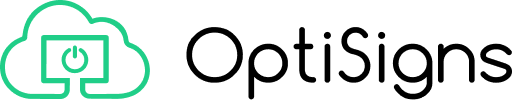{
"data": {
"devices": {
"page": {
"edges": [
{
"cursor": "YXJyYXljb25uZWQwaW9uOjU=",
"node": {
"id": "603b0673b16b4c0012c120a3",
"deviceName": "Android_Auto",
"UUID": "85308fe5-b5b1-488e-a75b-8a694814b86d",
"pairingCode": "vpLtH2",
"currentType": "Asset",
"currentAssetId": "Z9vkZzbAkEFsnjjtg",
"currentPlaylistId": null,
"localAppVersion": "4.2.23"
}
}
],
"pageInfo": {
"hasNextPage": true,
"startCursor": "YXJyYXljb25uZWQwaW9uOjU=",
"endCursor": "YXJyYXljb25uZWQwaW9uOjU="
}
},
"pageData": {
"limit": 1,
"offset": 0
}
}
}
}